A wide variety of options are available for performing keyword
research, including tools provided by the search engines, tools developed
by third parties, and tools for complex keyword analysis of terms culled
during research. In this section, we will review each of these; but first
we’ll examine what you can determine just by using the search engines
themselves.1. Keyword Research Data from the Engines
The search engines provide a number of tools that can help you
with keyword research. Many of these are not designed specifically for
that purpose, but they can be used to obtain interesting keyword
research information if they are used in the right manner.
1.1. Blog search counts
Blog search data is terrific for picking out hot topics or
keywords in the blogosphere and the realm of social media. Since blog
search often incorporates forums and other social media properties
(anyone with a feed, really), it is a great way to see how a
term/phrase is looking in the social space. Be aware, though, that the
data is temporal—anything that’s more than a few months old is likely
to be out of the blog index (this does make the data a great temporal
tracking tool, however). For example, check out the 239,818 results
returned by the blog search for cupcake recipes
(see Figure 1) versus the 1.89
million results returned when web search was used to perform the same
search.
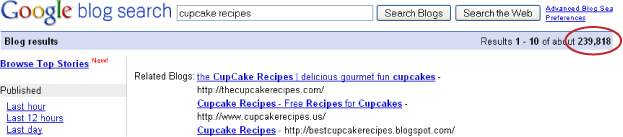
1.2. Related terms
Several of the engines offer “related” terms, including Google,
Yahoo!, Bing, Ask, and Clusty (which shows related terms in clusters,
as shown in Figure 2). This
data can be invaluable if you’re looking to find related terms that
may not have come up through competitive analysis or
brainstorming.
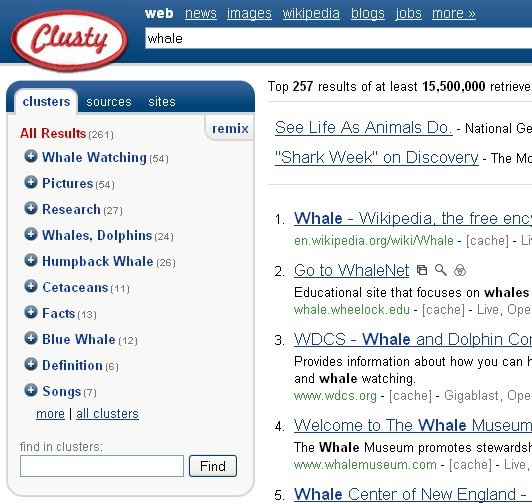
1.3. Common usage and phrase combinations
Using a search with the * character can give you a good idea of
what terms/phrases commonly precede or follow a given term/phrase. For
example, using * ringtones can show you phrases
that are commonly associated with the term
ringtones, as shown in Figure 3.
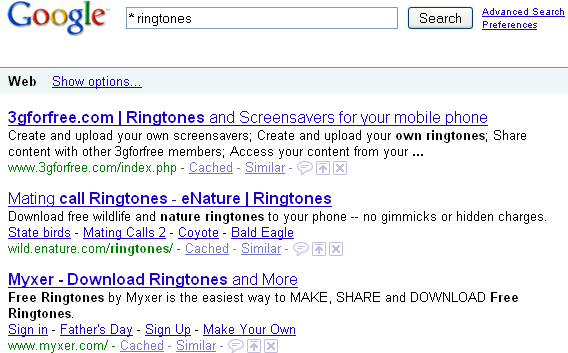
1.4. Frequency of recent usage
Using the very cool Google date range operator, shown in Figure 4, you can determine
how many times in the past day, week, month, or year your term has
appeared. There are two ways to do this. One is to go into Advanced
Search mode within Google and click the Date drop-down box. Once you
do that, you can pick from “anytime” (which is the default), “past 24
hours,” “past week,” “past month,” and “past year.” This will limit
you to the results that were added to the index during the referenced
time frame.
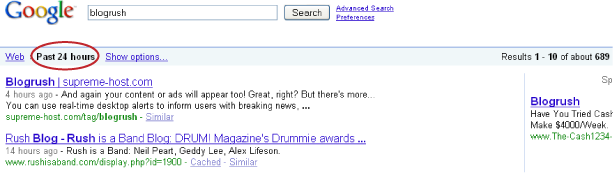
For additional flexibility, you can perform a normal search, get
your result, and add a parameter to the end of the results page URL,
using the operators shown in Table 1.
Table 1. Google date search operators
| &as_qdr=d | Past 24 hours |
| &as_qdr=d4 | Past four days |
| &as_qdr=w | Past week |
| &as_qdr=w5 | Past five weeks |
| &as_qdr=m6 | Past six months |
| &as_qdr=y2 | Past two years |
This can give you some seasonal data if you follow it closely,
and it can also show you who is producing content in your arena. For
example, try a search for blogrush (past 24
hours). You can also get information on activity level from
Yahoo! News, as shown in Figure 5.
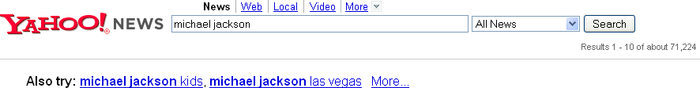
Both Google News and Yahoo! News are great places to do a bit of
digging into anyone who is publishing press releases or getting news
coverage on the terms/phrases you might be researching. If there’s a
lot of activity in these arenas (and it is not all PR spam), you can
bet the terms are going to be even more competitive. For example, the
following URLs Michael Jackson show SEOmoz at Google News (http://news.google.com/news?hl=en&lr=&q=seomoz&as_qdr=d&um=1&ie=UTF-8&sa=N&tab=wn)
and at Yahoo! News (http://news.search.yahoo.com/news/search?p=seomoz&c=).
You can combine all of this data to form a very well-rounded
view of a particular term or phrase, and although it is probably
overkill for most keyword research projects, it is certainly a
valuable exercise and something to monitor closely if you’re basing a
lot of your success off of a single search query (or just a handful of
queries). Even if you’re just trying to get a better sense of what’s
going on infrequently and informally, these pieces of the keyword
puzzle can be remarkably valuable.